This page will help you configure Webhooks
Webhooks are configured in the webhooks settings section of Rokt Calendar account. Clicking Add Webhook reveals a form to add a new endpoint URL for receiving webhooks as well as the type of event(s) you would like to subscribe to.
You can enter any URL you'd like to have events sent to, but this should be a dedicated page on your server, as per the instructions below. You can also choose to be notified of multiple event types, or only specific ones.
Subscription event types:
- Subscribe Event- A user subscribes to a calendar
- Unsubscribe Event - A user unsubscribes from a calendar
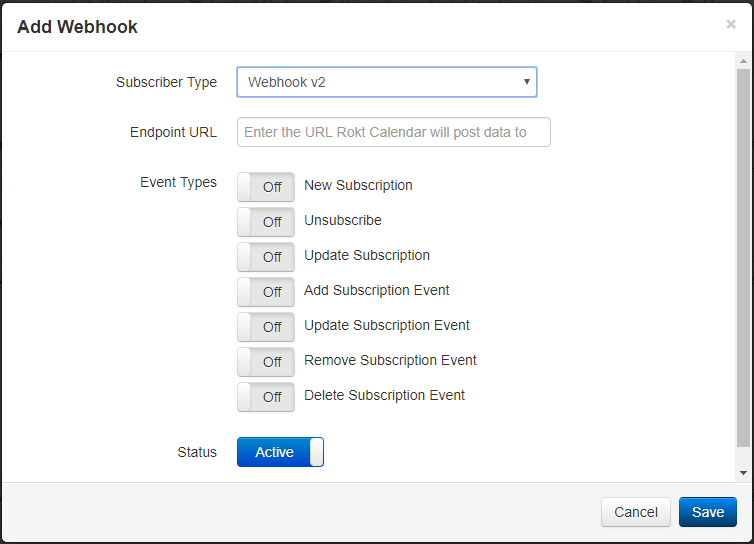
Webhook v1 is obsolete. The old webhook version only supports 2 basic event types. Please use Webhook v2 for more event types with the latest data payload structure.
Common webhook mistakes
- Providing the wrong URL in the Dashboard
- The webhook endpoint not returning a 200 status code