get
https://api.roktcalendar.com/subscription///:username
Use the API to programmatically get multiple Subscription Details with a username
Response
| Parameter | Type | Description |
|---|---|---|
| subscriptionId Always Present | UUID/GUID | Unique identifier of the subscription. |
| calendar Always Present | Calendar | Calendar information. See Calendar Model below for complete schema |
| tags Sometimes Present | CalendarTags[] | Array of calendar tags to filter events by. Tags are used to group similar events. For example all events that belong to the same sporting team/topic can be tagged with a team name. When a tagId is used, the subscription will only include events tagged with the selected tag. See Calendar Tag Model for complete schema. for complete schema. |
| timezoneId Sometimes Present | String | Windows timezone identifier to filter events by |
| subscriptionType Always Present | String | Value that represents the type of subscription created. Currently only WebCal, Google or Microsoft |
| subscriberId Sometimes Present | String | Identifier that represents a unique user to you. E.g. email address, device id, anonymous id |
| emailAddress Sometimes Present | String | Email address linked to the subscription |
| createdAt Always Present | Date | Date and time in UTC that the subscription was created |
| isActive Always Present | Boolean | Is the subscription still active or has it been deactivated |
| deactivatedDate Sometimes Present | Date | Date and time in UTC that the subscription was deactivated |
| events Sometimes Present | Events[] | List of calendar events to subscribe to only. See Event Model below for complete schema |