post
https://api.roktcalendar.com/v1/subscriptionevent/:accountCode
Use the endpoint to programmatically create a calendar subscription event and add it to one or more calendar subscriptions.
This API endpoint will create an event and attach it to one or more calendar subscriptions.
The response of 202 Accepted indicates that the response was successfully validated and has been accepted for processing.
Events are being created in a background process, it can take up to few minutes for changes to propagate to subscribers' calendars.
This API endpoint requires that your application be authenticated via OAuth. You can learn how to authenticate your application here.
Event Details Model
| Parameter | Type | Description |
|---|---|---|
| eventId Required | String | A unique identifier for the event. |
| title Required | String | Summary/Title of the event. |
| description Optional | String | Text that will appear in the events Description field. |
| location Optional | String | Text that will appear in the event Location field. |
| start Required | DateTime (ISO 8601) | Date and time the event will start in Timezone that it is occurs in. |
| end Optional | DateTime (ISO 8601) | Date and time the event will end in Timezone that it is occurs in. |
| timezone Required | String | A Windows timezone identifier. Indicates the timezone that an event occurs in. |
| allDayEvent Optional | Boolean | Indicates if the event runs all day. |
| notifyBefore Optional | Number | Indicates how many minutes before the event the subscriber should be notified. |